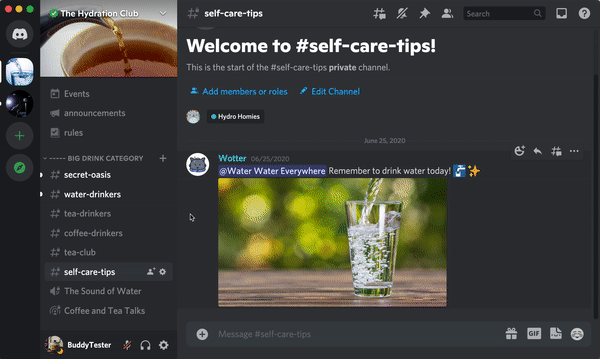Problems joining our Hazard Bedlam 4.0 Discord with your invite link?
Try these troubleshooting steps:
If you are having trouble joining directly by clicking the link in your order confirmation email, try opening Discord and clicking the “Add a Server” button
Then press “Join a Server” at the bottom of the pop up.
Copy and paste the link from your email into the text box and click “Join Server”
If you’re still having trouble joining the server, try these common fixes:
Account Verification: Ensure your Discord account is verified. If you just created the account, check your email for a verification link from Discord and follow the instructions.
Privacy Settings: Review your privacy settings. If your account is set to private or if you have blocked certain features, it may prevent you from joining servers.
Server Limits: Remember that a single Discord account can only join up to 100 servers at a time. If you’ve reached this limit, you will need to leave a server to join a new one.
Age Restrictions: If your account is marked as underage (under 13 years old), you may be restricted from joining certain servers. Make sure your age is correctly set in your profile.
Check for Bans: If you’ve been banned from a particular server, you will not be able to join it again unless the ban is lifted.
Clear Cache: If you’re using the Discord app, try clearing the app cache or reinstalling it. This can resolve various issues.
Use a Different Device or Browser: Sometimes, using Discord on a different device or web browser can help if there are compatibility issues.
Contact Support: If none of the above solutions work, consider reaching out to Discord support for assistance. https://support.discord.com
More information about joining a Discord Server here: https://support.discord.com/hc/en-us/articles/360034842871-How-do-I-join-a-Server
New to Discord? Check out Discord’s “Getting Started” resources https://support.discord.com/hc/en-us/categories/115000217151